





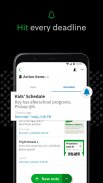




Evernote - Notes Organizer

Description of Evernote - Notes Organizer
Evernote is a note-taking and organization application designed to help users capture, manage, and store information efficiently. Available for the Android platform, this app allows individuals to download Evernote to streamline their note-taking processes, whether for personal, educational, or business purposes. Known for its versatility, Evernote enables users to create searchable notes, to-do lists, and notebooks, all within a single, cohesive interface.
The app offers various ways to capture ideas and information. Users can write and collect notes in multiple formats, including text, documents, PDFs, sketches, photos, and audio recordings. Additionally, web clippings allow users to save interesting articles and web pages for later reference. This range of content types ensures that users can organize their thoughts and ideas in whichever format suits them best.
For those who often find themselves dealing with paper documents, Evernote includes a feature that allows users to utilize their device's camera to scan and organize important paperwork, such as receipts, business cards, and handwritten notes. This functionality promotes a paperless approach, making it easier to manage documents in a digital format.
Task management is another integral aspect of Evernote. Users can create and manage tasks within the app, setting due dates and reminders to keep track of deadlines. This helps individuals stay organized and focused, ensuring that important tasks are completed on time. Furthermore, Evernote seamlessly integrates with Google Calendar, allowing users to connect multiple calendar accounts and synchronize their schedules with their notes.
The Home dashboard in Evernote provides a customizable space where users can see their most relevant information at a glance. This feature enhances productivity by allowing individuals to tailor their view to display the notes, tasks, and reminders that matter most to them. As a result, users can quickly access the information they need without navigating through multiple menus.
To facilitate organization, Evernote allows users to create separate notebooks for different themes or projects. This is particularly useful for managing receipts, bills, invoices, or academic materials. Each notebook can be customized to suit the user's preferences, making it easy to find and categorize information efficiently. Evernote’s powerful search functionality enhances this organizational capability, enabling users to locate specific notes or documents quickly, even if they contain text within images or handwritten notes.
Collaboration features are also present within Evernote, making it suitable for team environments. Users can share notebooks with colleagues or classmates, ensuring that everyone remains informed and up to date. This capability is especially beneficial for group projects or shared tasks, as it fosters communication and facilitates the exchange of ideas.
For educational purposes, Evernote serves as a valuable tool for students seeking to keep track of lecture notes, assignments, and exam preparations. By creating dedicated notebooks for each class, students can organize their materials and ensure they do not miss critical details. This structured approach to note-taking can enhance study habits and improve learning outcomes.
Evernote is available for an array of devices, allowing users to sync their notes and notebooks automatically across smartphones, tablets, and Chromebooks. This feature ensures that individuals can start work on one device and continue on another without losing progress, providing a seamless experience across platforms.
The application also offers two subscription tiers: Evernote Personal and Evernote Professional. Evernote Personal includes 10 GB of new uploads each month and the ability to manage tasks with one Google Calendar account, while Evernote Professional provides 20 GB of uploads monthly, unlimited devices, and access to multiple Google Calendar accounts. Users can choose the subscription level that best meets their needs, enhancing their experience with additional features.
Evernote's ability to integrate various types of content and manage tasks, combined with its organizational capabilities, makes it a suitable choice for anyone looking to enhance their productivity. By allowing users to capture, organize, and share information, Evernote serves as a comprehensive solution for managing personal, educational, and business-related tasks. The app's focus on flexibility and ease of use ensures that users can adapt it to their specific requirements, making it an indispensable tool for modern life.
For further details, users can refer to Evernote's official website.



























